As the country begins to reopen and organizations plan their return-to-work strategies, there is a lot of buzz around ‘touchless AV’. What is touchless AV? Why is it important? And how can offices implement safe, user-friendly, touchless meeting spaces?
The world in 2020 is a drastically different place than the world we inhabited in 2019. Over the past several months, the pandemic has heightened the global awareness of just how easily germs and viruses can spread, causing us to rethink both social proximity and our built environments .
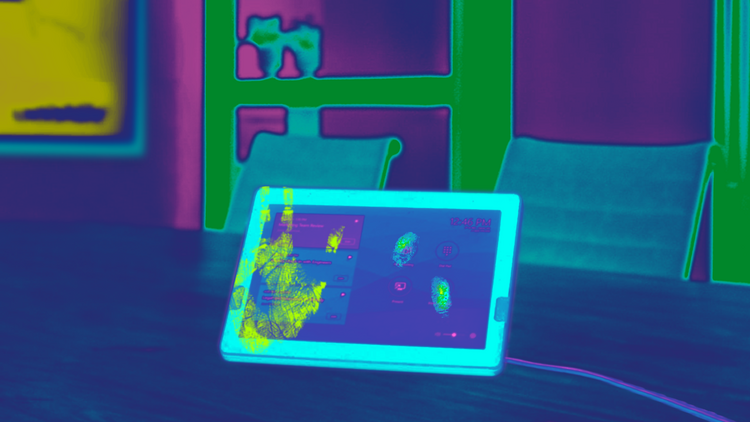
With many office-based workers moved to a work-from-home status over the last several months, as the country begins to reopen, organizations are in various stages of planning their employee return-to-work strategies. Some organizations have already returned their full workforce to the office with little change to pre-pandemic operations. At the opposite end of the spectrum, some organizations have no plans to bring their employees back to an office – ever – opting to move many or all employees to a permanent remote workplace model.
The vast majority of organizations will likely adopt a return-to-work strategy that falls somewhere between these two extremes, leaving HR departments, building managers, technology admins, and other decision-makers to grapple with how they can make the employee return to the office as safe and healthy as possible. Considerations range from staggered scheduling and maximum room occupancy restrictions, to mask-wearing and social distancing guidelines, to workplace design and technology decisions.

How to design hygienic, touchless meeting spaces
One of the most important spaces that technology and building administrators will need to consider is the meeting room. Meeting spaces are arguably the most important spaces in the office – because what is, really, the need for the office if not to provide space for workers to meet and collaborate?
The pandemic has shown employers that – among other things – there is a good deal of individual work that employees can accomplish at home. On the flip side, several months of video conferences and ‘Zoom fatigue’ have also highlighted the reality that there is no real substitute for face-to-face collaboration. It’s increasingly apparent that the office will continue to serve a critical workplace function as a meeting space, even after the pandemic dust has settled.

The crux: meeting spaces are inherently designed to be shared. Collaboration is, after all, a social experience. The pandemic has driven this shared experience into the spotlight. In addition to room occupancy levels, social distancing guidelines, increased remote participation, and innovative meeting room design, building and IT administrators are taking a renewed look at the meeting room technology to help support safe use of meeting spaces.
Fortunately, organizations can still have effective collaboration without physically sharing the technology in the room. While ‘Bring Your Own Device’ (BYOD) is not a new concept, heightened concern for sanitation and hygiene ushered in by the pandemic has accelerated the design and implementation of touchless solutions.
Enter touchless AV.
What is touchless AV?
Touchless AV or contactless AV refers to technologies that can be used without physically interacting with or touching any shared community or public infrastructure. Learn more about software-based touchless AV.
The most common example that may come to mind is contactless payment, such as Apple Pay, wherein you can make purchases directly from your smartphone by simply holding it close to a card reader. Another familiar example includes voice command devices such as Alexa and Siri, faithfully reporting the weather, playing our favorite songs, and handing out sourdough bread baking tips at our every (voice-activated) whim. In the meeting room, touchless AV can take on many forms.
5 Examples of touchless AV solutions for meeting rooms
1. Wireless collaboration technologies.
While not all wireless collaboration technologies are touchless, the touchless solutions allow meeting-goers to connect to and use the technology without the need to physically touch or interact with any shared touchscreens or consoles, or connect to or plug-in any cables, dongles, or other devices. These technologies include wireless collaboration, content-sharing, and video conferencing systems.
2. Personal device control.
The ability to control the technology in the room via your own device – including laptop, tablet, or smartphone – eliminates the need to interact with community infrastructure such as room scheduling touchscreens or video conferencing system consoles or tablets. Personal devices can be used to empower touchless meeting space collaboration through touchless initiation of video conferences, touchless content sharing and control, and even touchless content highlighting and markup.
3. Voice Control.
Examples of voice control technologies in the meeting room include voice-activated temperature and lighting controls, voice-controlled collaboration and video conferencing technology, and interactive digital signage that can be controlled with voice commands.
4. Facial recognition.
While facial recognition technologies are hotly debated in many arenas, meeting space facial recognition could take the form of granting access to rooms, automatically setting user room preferences (temperature, lighting, volume) upon room entry, or launching video conferences when the meeting host walks in the door.
5. Movement and occupancy sensors.
While the most common example here includes the lights turning on when movement is sensed in a room, gesture recognition is also gaining steam. Occupancy technology will allow admins to monitor and manage room density. This and other analytics from occupancy technologies will aid managers as they seek to understand the return to the workplace and how they can best optimize current meeting spaces and plan for future needs.
These are only some examples of touchless AV. Now that the touchless train is accelerating, it won’t be long before new technologies are at our doorstep. Future innovation will likely see the entire meeting room experience controlled through touchless solutions.

While the pandemic has accelerated the touchless AV message, the overall benefits in terms of health, workflow, and user experience will continue to push the technology forward. It won’t be long before touch-based systems including tablets, consoles, and dongles are long in our rearview mirror.
Moving forward with touchless meeting space technology
Technology has a very important role to play in the return to work. When the pandemic hit, organizations were faced with the very immediate challenge of sending their offices into work-from-home status nearly overnight. As we return to work, there are different challenges to face – more remote workers, meeting room density, room scheduling and occupancy, etc. – and technology will undoubtedly play a critical role in creating a safe workplace that supports effective collaboration.
In upcoming blogs, we’ll further explore the key benefits of touchless AV – both now and beyond the pandemic – and take a look at how organizations can implement touchless meeting spaces.
Learn more about Mersive’s touchless meeting room solutions
Mersive provides touchless collaboration solutions for both meeting and learning spaces. Learn more about our touchless content sharing, control, and mark-up, as well as our touchless conferencing support.

