How do you start your day in your work-from-home (WFH) life? Let’s say… you wake up in the morning, grab a quick shower (okay, maybe…) and some coffee, and head to your desk. You have three meetings this morning: a client call using Zoom at 9 a.m., a project meeting using Microsoft Teams at 10 a.m., and an intro with a new vendor using Webex at 11:30 a.m. In your WFH life, this is simple. You have all of these conferencing apps installed on your laptop and moving from meeting to meeting is no big deal. Click the link for your scheduled meeting and you’re off. But what if you had this same day scheduled when you were in the office – with additional meeting-goers that are also in-office as well as remote participants? Can you make use of the quality conference room displays, audio, and cameras no matter which conferencing platform you are using?
Over the last year, there have been many changes in workflows, processes, and tools for those that abruptly moved from primarily in-office to indefinite remote work situations. While some types of work have been a bit more difficult to adapt to a WFH environment, quite frankly there are some tasks and workflows that have actually been easier from our couches, kitchens, and home offices than they were in the office.
When we look at how we meet and connect with others, there are obvious shortcomings to our virtual lives… but as your organization considers their hybrid workplace and return-to-work strategy, there are pandemic-influenced changes that will have important implications for how we think about collaboration spaces within the workplace.
How will the traditional room-based conferencing systems hold up with our new preferences, workflows, and habits? A growing number of articles, surveys, and reports – along with our personal experiences – are indicating that the answer to this is – not well.
Below we discuss three reasons traditional room-based systems won’t work in the new hybrid workplace.
1. Vendor-locked systems will be incompatible with the flexibility required for the hybrid workplace.
Traditional room-based systems were predicated on the simplicity of a consistent workflow through a single-vendor system. And while this may have worked well for internal meetings at organizations that had standardized their conferencing service, these rooms could not natively support meetings hosted by outside parties using other services, sacrificing flexibility to achieve ease-of-use.
Fast-forward through over a year where many have operated in a primarily remote work environment, and these vendor-locked models are going to be very difficult to return to. As mentioned earlier, most workers have grown accustomed to using several video conferencing applications on a daily basis and they will expect to maintain this ability even when they return to the office. The hybrid workplace will need to support user choice and the flexibility to use the conferencing system that they prefer.
In a collection of video conferencing statistics, UC Today reported that 90% of Fortune 500 companies are using multiple video conferencing platforms to connect with their colleagues. This has become the norm for businesses both large and small. In this vein, Commercial Integrator has also reported on changing video conferencing habits, noting that several leading video conferencing platforms are available, and your customers are likely using more than one. AV integrators, they noted, “need to design room systems that can join meetings from any of those platforms.”
In response to the growing need to support multiple conferencing services, a November 2020 survey conducted by AV Magazine found that BYOD and Bring Your Own Meeting (BYOM) solutions topped the list of technologies being purchased/sold to help employees collaborate effectively in the office and at home, on par with cameras and well above mics, speakers, headsets, displays, and other collaboration needs.

BYOM solutions are growing in popularity largely due to the agnostic conferencing support that they offer, enabling users to leverage the conferencing applications installed on their laptops to connect to meetings and the room technology using their video conferencing service of choice. The seamless integration of multiple video conferencing services with the room technology – including room displays, speakers, cameras, and microphones – will enable workers to combine the WFH simplicity of connecting to meetings from any platform with the professional experience of quality meeting space technology, providing a better experience for both in-office and remote participants.
The ability to provide agnostic conferencing support will be critical in the more dynamic, hybrid workplace where workers are using multiple conferencing services and most meetings include a mix of in-person and remote participants. BYOM solutions that support agnostic conferencing and calendaring and integrate with a wide range of room peripherals will provide the flexible support and user choice required for these hybrid work environments.
2. Touchless systems will be required to support hybrid workplace health and safety.
In addition to being inherently inflexible, most traditional room-based systems are also touch-screen or PC-based, requiring shared in-room devices to initiate and support meetings. With the pandemic, touchless systems have moved from ‘nice to have’ to ‘must have’ as organizations place a higher priority on hygienic technology, infrastructure, and spaces.
Examples of touchless AV are far reaching, including contactless check-in and registration, motion and occupancy sensors, facial and gesture recognition technologies, and the use of QR codes that shift the control from a shared public object or device to your own device.
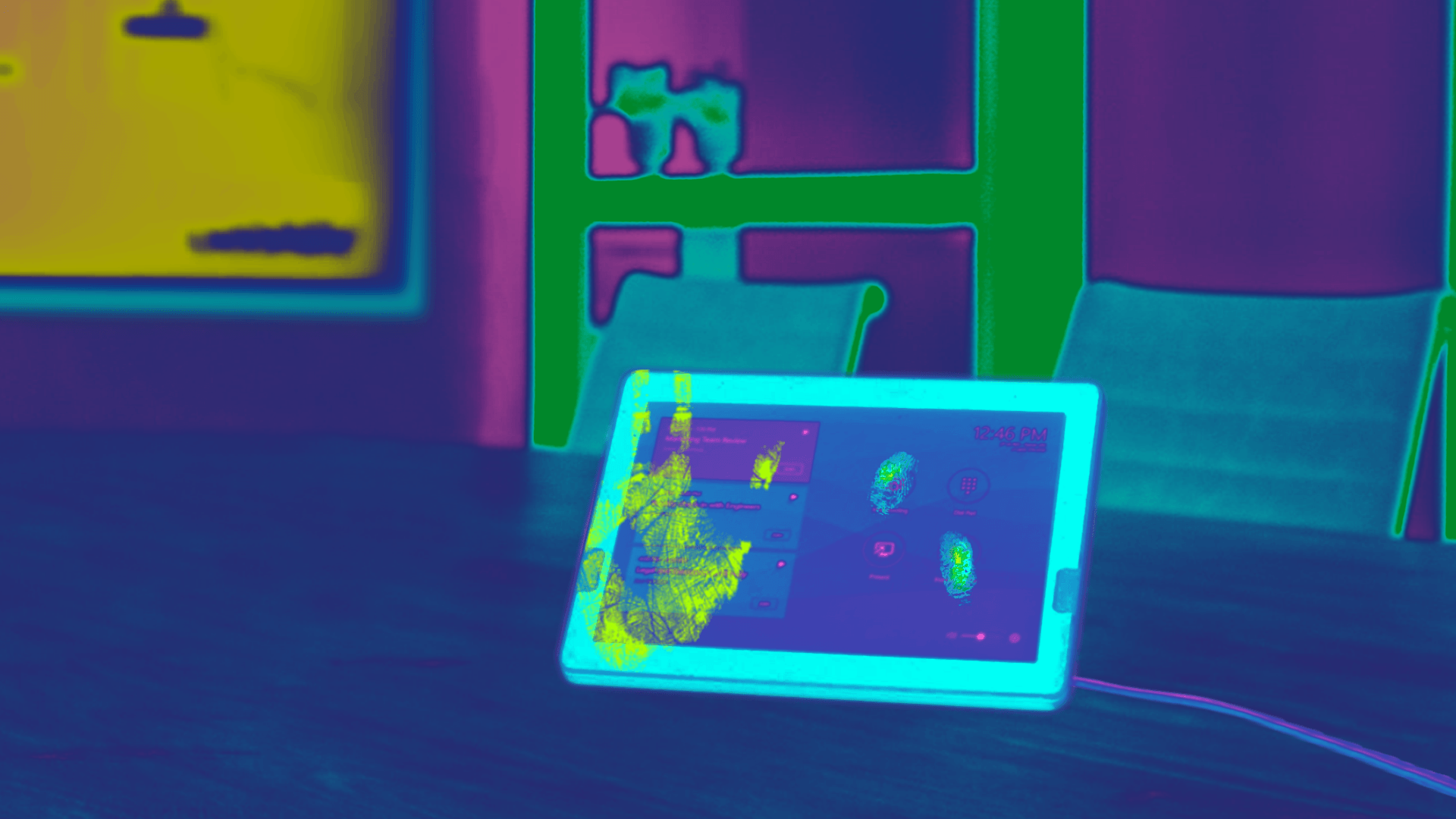
In addition to being more hygienic, shifting control to user devices also provides a better user experience. Rather than interacting with shared public infrastructure that they are unfamiliar with, users can employ their own devices to control and customize their interactions and experiences.
For workplace collaboration, this touchless meeting experience can be achieved through the same BYOM solutions mentioned above. True BYOM systems provide a fully touchless experience, whereby users interact with only their own laptops to launch meetings, connect to the room technology, and share content and collaborate with in-person and remote meeting attendees.
3. Inflexible room-based architecture will be difficult to scale with the dynamic needs of the hybrid workplace.
For administrators, the flexibility that is required by the hybrid workplace will extend beyond offering agnostic conferencing capabilities. While this is important, it is also critical to think about flexibility in system deployment and the ability to scale. With a larger percentage of employees working remotely each day, the hybrid workplace will require more video-conferencing-enabled endpoints/spaces than in the past. Solutions will need to be scalable to a large number and variety of spaces in terms of both cost and technology.
In a recent Gartner webinar on the future of hybrid work, panelists cautioned IT/AV administrators and decision-makers against thinking about a technology ‘end state’ in their planning process. ‘There is no end-state’, an advisor remarked. Your technology will be continually evolving. While this was true of technology planning before the pandemic, it’s even more relevant now as organizations navigate the uncertainties of the hybrid workplace and the extreme flexibility that it will require.

Traditional room based systems present rigid and inflexible challenges to scalability, with dedicated room system hardware that provides limited (or no) interoperability with existing hardware. Software-based systems that easily integrate with existing infrastructure and investments will provide organizations with a more cost-effective and flexible solution to scale technology needs as they navigate changes that the hybrid workplace will bring.
Planning for a Successful Hybrid Workplace
The emergence of the hybrid workplace will bring a dynamic, continually changing ratio of in-office, remote, and hybrid workers. Collaboration solutions and spaces will need to support this fluid environment with flexible systems that accommodate user preferences and can be easily scaled as technology needs expand and change.

While traditional room-based systems have offered advantages for ease-of-use, they have sacrificed flexibility to achieve this. Today, Bring Your Own Meeting solutions deliver both flexibility and ease-of-use, providing touchless, software-based systems that deliver agnostic conferencing support through a user-driven architecture that is hygienic, cost-effective, and easy to scale and use.
As you evaluate technology needs for your own hybrid workplace, consider the collaboration tools that your workers have been using over the past year and how new tools and workflows will influence your workplace collaboration architecture. Most importantly, ensure that your organization’s technology ecosystem provides both in-office and remote workers the flexibility, safety, and collaborative capabilities required for your post-pandemic workplace needs.
