What you need to know about agnostic conferencing – and why it’s important right now.
If you’re an AV manufacturer, integrator, or industry enthusiast, you’ve likely heard the terms ‘agnostic conferencing’ or ‘meeting agnostic’. But what exactly do these terms mean? Do your customers and end-users really understand what agnostic conferencing support means – or why it’s important? Are organizations and administrators excited about this capability? Or confused? In the words of Marie Kondo, does it “spark joy”?
In the AV world, most people know what you’re talking about when you mention ‘agnostic conferencing’, but how much weight does this capability hold to those outside of the AV industry peeking in – those looking for the right conferencing and collaboration solutions for their meeting spaces? In terms of real-world use, the word ‘agnostic’ can confer a feeling or tone of indifference, a lack of caring one way or the other. There is no enthusiasm around indifference. But – when it comes to agnostic conferencing – we think integrators, AV/IT administrators, and end-users alike should care. A lot. And they should be enthusiastic. Here’s why.
This post will walk through the basics of agnostic conferencing, why it’s important for your meeting spaces, and how it is shaping the future of collaboration.
Let’s start with the basics.

What Does It Mean To Be Platform Agnostic?
Depending on context, platform agnostic is used to succinctly describe any hardware or software technology that can operate across different platforms – untethered to a specific platform or environment. Generally speaking, with software, platform agnostic means that the solution can run on any software platform, such as MS Windows, macOS, and Linux. Likewise, in the context of hardware, a solution that is device agnostic generally means that the software can run on any type of device, such as laptops, tablets, and smartphones.
So what does this mean for video conferencing platforms? The number of video and web conferencing solutions has grown tremendously over the past several years. Until recently, organizations were forced to standardize on single-vendor video conferencing room systems. However, the development of solutions that support agnostic conferencing is opening up new possibilities, changing the way we design, deploy, and use meeting spaces.
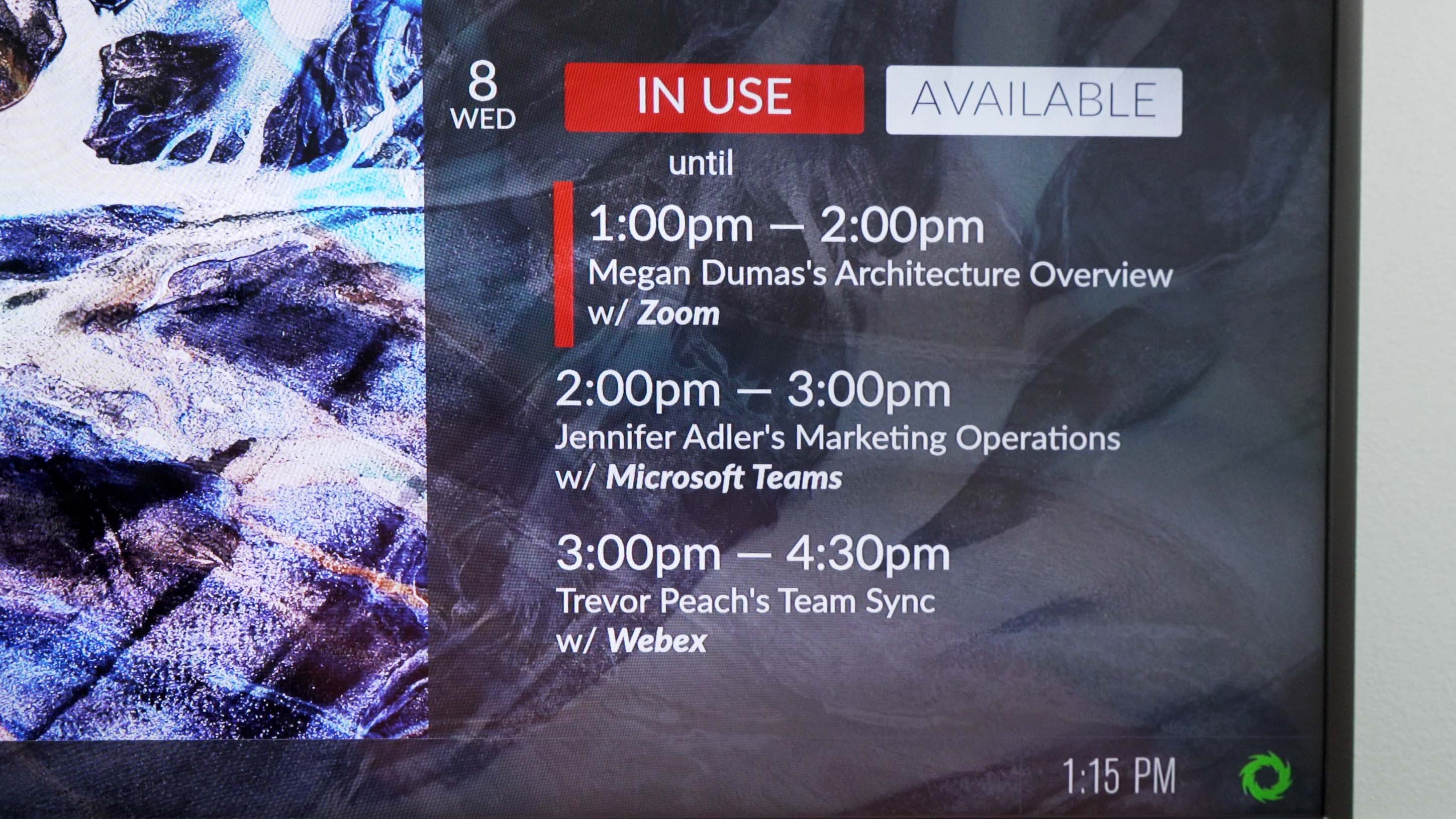
What is Agnostic Conferencing?
Platforms that offer agnostic conferencing support all video conferencing services, removing the vendor-locked model of dedicated room systems and enabling the user to host a meeting with any video conference application installed on their laptop.
Agnostic conferencing solutions typically use the same workflow to initiate a meeting regardless of the conferencing service being used. And, because they support all video conferencing applications, these solutions enable users to make use of the meeting and learning space technology – including the room display(s), cameras, and audio – regardless of the conferencing service employed.
Agnostic conferencing support is a key component of Bring Your Own Meeting (BYOM) solutions, which enable users to drive the meeting and the room technology using their own devices and personal preferences. By leveraging everything that users bring into the meeting room on their devices – conferencing applications, calendar, productivity applications, content, and more – and providing wireless connectivity to the room audio/video peripherals, BYOM solutions provide an easy-to-use room system that offers ultimate user choice and flexibility while reducing room cost and complexity.
3 Reasons Workplaces Must Embrace Agnostic Conferencing
With the increase in remote work, hybrid meetings, and video conferencing applications, agnostic conferencing support and the BYOM solutions that enable this capability are gaining traction in the market. While dedicated room systems may have sufficed in the past, with a growing number of workplaces and educational institutions embracing hybrid models and more dynamic work and learning environments, there is a greater need for flexibility in how we meet.
It’s no longer the case that the majority of workers are in the office – increasingly the majority of workers are remote, a trend that was already on the rise before the pandemic and is likely to continue. More than ever, our technology must support collaboration in a hybrid environment.
Here are three reasons organizations are looking to agnostic conferencing solutions:
1. Multiple conferencing options.
The way we meet is changing. Workers are using multiple conferencing platforms. From multiple locations. Our workspaces and technology will need to embrace this or run the risk of becoming obsolete. During the pandemic, workers became very familiar with how to run a number of video conferencing applications on their laptops. As they re-enter the workplace – many on a very limited or ad hoc basis – it will be important that they can still use all of the conferencing applications they have relied on while working from home.
What does this mean for those vendor-locked, dedicated room systems? It’s time for an upgrade. While dedicated room systems such as Microsoft Teams Rooms, Zoom Rooms, and others provide the ability to conduct meetings with remote participants, they lack the flexibility that is required to keep pace with today’s collaboration landscape.
Interoperability will play a huge role in the hybrid workplace. And, while your office may opt to keep those dedicated room systems, it will be important to implement agnostic conferencing technologies alongside these systems to enable workers to use the rooms, along with the room display and audio and video peripherals – no matter what conferencing service they are using.
2. BYOD is no longer enough.
Bring Your Own Device (BYOD) is no longer novel but expected. Now that everyone is bringing their devices into meeting spaces, it’s important to make sure they can do something with them. What good does it do if you have 10 project photos on your phone, a modeling application on your tablet, and a presentation on your laptop if you can’t easily share all of these things with others in the meeting space and remote attendees?
We’ve spent over a year ‘Bringing Our Own Meeting’ at home – doing everything that we need from our laptops and mobile devices. When we reenter the workplace, we shouldn’t leave this behind. By taking this workflow and porting it to our meeting spaces, we can host and connect to any video conference, share content, and collaborate all from our own devices – just as we’ve been doing from our home offices, living rooms, and kitchens – but taking advantage of the comfortable meeting room furniture, beautiful displays, and high quality audio and video to provide the best possible meeting experience for both onsite and remote participants.
With everything you need to run a meeting at your fingertips, Bring Your Own Meeting solutions enable your workers to quickly and easily collaborate in any space – using the conferencing application of their choice – supporting both planned and ad hoc meetings and ideation.
3. Flexible workplace design.
If there is one thing that has been certain during the pandemic, it’s that nothing is certain. As organizations try to adapt to the ‘new normal’, increasingly they are aiming at a moving target. The hybrid workplace is very dynamic. Office needs are in flux, and will continue to be in flux. Each organization will set up a hybrid workplace that fits its own needs. Yet, these needs will constantly evolve and change. How do you plan for such a fluid environment?
Agnostic conferencing platforms provide a pliable solution for video conferencing, enabling organizations to remain flexible to the changing needs of their organization and delivering the choice and flexibility users are demanding from their workplaces. Because agnostic conferencing solutions are run from the users’ laptop, they also provide valuable flexibility in workplace design, providing a cost-effective and scalable solution for any space.
For example, as many large conference rooms sit empty, companies are looking at ways that they can flexibly repurpose these spaces, dividing them into smaller huddle rooms and huddle spaces that support both small group and hybrid collaboration and can be easily reconfigured as needed.
While traditional dedicated room systems often present inflexible challenges to scalability, software-based Bring Your Own Meeting solutions not only provide flexible agnostic conferencing support, they can easily integrate with existing infrastructure and investments, providing organizations with a more cost-effective and flexible solution to scale technology needs as they navigate the dynamic nature of the hybrid workplace.

Embracing Flexibility for the Future of Collaboration
If one thing has been clear over the past almost two years, it’s that the future of work is flexible – and workplaces are going to need to be more flexible too. No longer will single use, vendor-locked rooms suffice. Agnostic conferencing is a big part of this solution. Meeting spaces – even those with dedicated room systems already in place – will need to embrace agnostic conferencing solutions to enable success in the hybrid workplace.
To embrace flexibility, organizations will need to:
- Move from vendor-locked to agnostic meeting solutions
- Move from BYOD to BYOM
- Move from an office-centric workplace design to a more flexible hybrid workplace design
This flexibility also extends to interoperability, and the ability to use multiple devices to initiate multiple conferencing services and share content in multiple ways. Integration and interoperability will be key in how we design and deploy intuitive, cost-effective, and scalable collaboration spaces.
Mersive’s conferencing and collaboration solutions can help. In an upcoming blog, we’ll take a closer look at Mersive’s solutions for flexible, intuitive meeting spaces.
Interested in learning more about agnostic conferencing support for your meeting spaces? Reach out or take a look at more resources below.
