The pandemic and resultant creation of the ‘hybrid workplace’ have brought many important considerations to the forefront of our workplace planning, accelerating trends that were already in motion and also refocusing our perception of the purpose of the workplace. Throughout recent history there has been a pattern of a gradual simplification and personalization of our technology. From telephone booths to smartphones and desktop computers to… also our smartphones. It only makes sense that we would seek technology with a smaller footprint, transparent UI, and more personalized experience in our conference rooms and meeting spaces. That we would seek individual devices that can effectively accomplish many things over separate devices for each capability that we require.
Indeed, many of the spaces that we are meeting in are also shrinking – with increased popularity of huddle spaces, ‘phone booth’ pods, and other small collaboration spaces – it follows that our tech must also shrink to accommodate these spaces. It must provide a simple, clean experience without neglecting the many collaboration tools that are necessary for your meeting spaces – the capabilities that once took many individual devices to provide.
Our partners and customers will be very familiar with Solstice’s core capability of wireless content sharing. As a leading wireless collaboration solution, Solstice offers many ways to share content, easily collaborate, and curate your collaboration experience, including a multitude of intuitive sharing and layout control options. Human-centered collaboration and transparent UX are the central purpose and focus of Solstice – and Mersive.

But did you know that Solstice has many other features that you can take advantage of to enhance your collaboration and meeting spaces? From its Bring Your Own Meeting architecture with agnostic conferencing to digital signage and even workplace analytics, Solstice offers a full suite of capabilities that enable you to easily design and scale your meeting spaces to suit your specific needs, while still providing a consistent user experience across every meeting space. We list just a few of these below.
6 Ways to Add Value to Your Meeting Space With Solstice
1. Lower Total Cost of Ownership with Occupancy-Based Power Management
The benefits of Solstice begin before you’ve even entered the room – and as you enter the room. Solstice’s display power management settings enable you to schedule when a Pod will be suspended, signalling to the display to turn off after being idle for a specified amount of time.
Display power management can be triggered either through scheduling off-hours for the Pod – including separate schedules for weekdays vs. weekends – or through room occupancy detection using a USB camera attached to the Pod, providing a completely touchless meeting room experience that’s easy to use. Display power management has been used to save companies thousands of dollars every year.
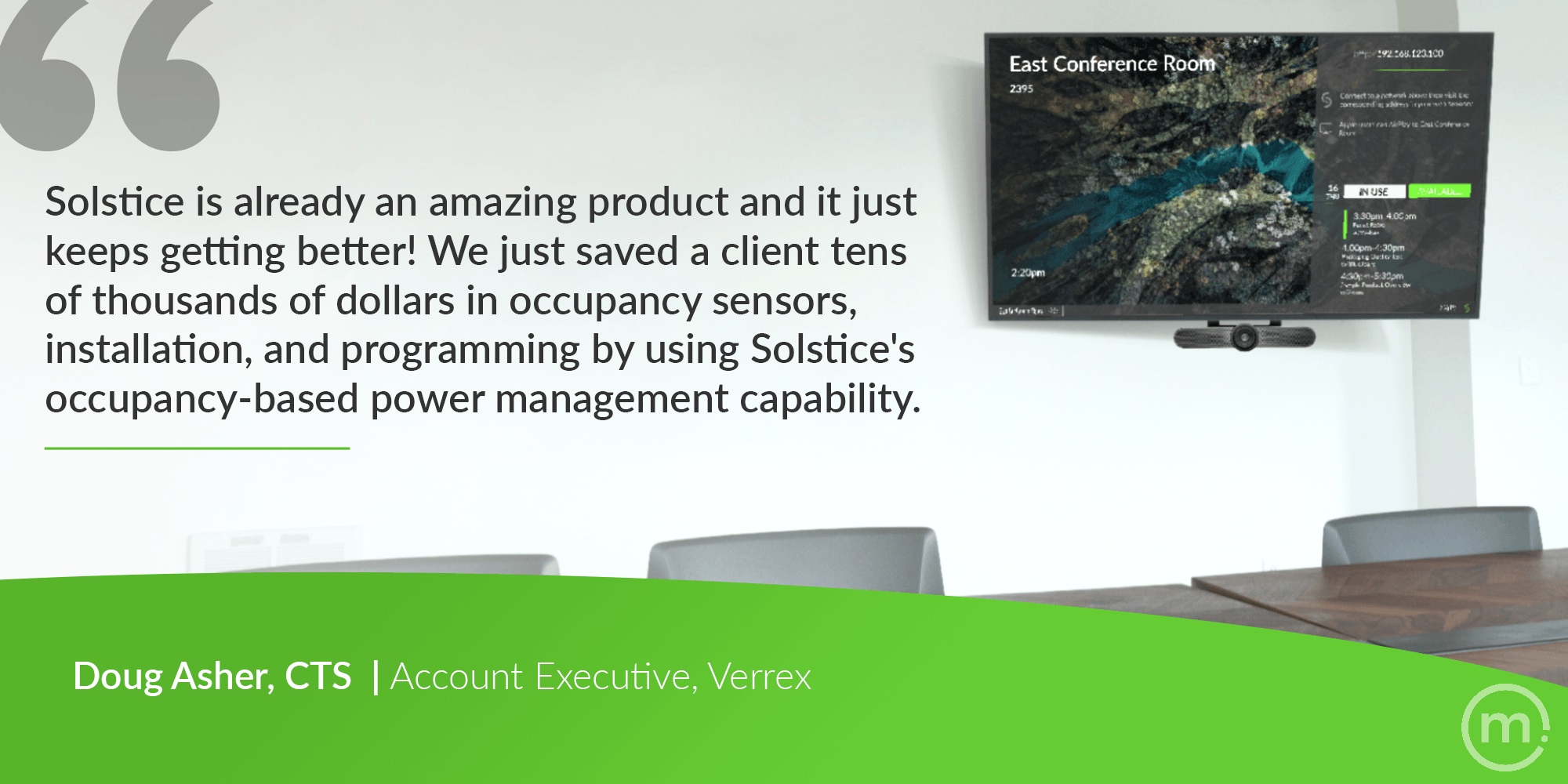
Set Your Display Power Management Settings >
2. Enable Pervasive Messaging with Digital Signage
Solstice’s digital signage feature gives organizations the ability to extend HTML-based digital signage to Solstice displays when they aren’t in use for wireless sharing and collaboration. This provides a perfect solution for high-traffic areas and meeting spaces where you would like to easily share display messaging with the entire organization, but don’t have the need for more robust stand-alone digital signage systems.
With Solstice’s digital signage playback, there is no need for additional hardware, software, or installation costs to deliver digital signage across meeting and learning spaces. Additionally, all digital signage feeds can be centrally configured through Solstice Cloud, making it easy to deploy and change digital signage for individual displays, specific groups of displays, or your entire deployment.
Learn more about our digital signage partners >
Get started with digital signage >
3. Unlock Video Conferencing in Dedicated Room Systems
The way we meet has changed. Changing work habits, increased remote work, and a growing number of video conferencing applications have all created a workplace that is more flexible and dynamic than ever. What does this mean for our meeting spaces? While dedicated, vendor-locked room systems have been go-to implementations across enterprise conference rooms, these systems no longer meet the needs of the hybrid workplace.
By adding Solstice Conference to an existing room system, users can take advantage of these rooms for conferencing outside of the specific room system vendor. Those with a Microsoft Teams Room can take a Zoom call – and vice versa – or join or host meetings from any other conferencing application – while still leveraging the dedicated room display, audio, and video.
Get started with Solstice Conference >
4. Enhance Collaboration with Solstice Ink
In addition to intuitive content sharing and control features, Solstice also includes a wireless on-screen markup feature. Using the Solstice app (available for iOS and Android devices), you can wirelessly highlight and temporarily mark up content from anywhere in the room simply by pointing and drawing with your smartphone.
In this way, you can highlight content using pointer mode as you would with a laser pointer, call attention to specific content by making the pointer pulse on-screen, and draw directly on the screen simply by pointing and moving your phone in the air. This feature can be used simultaneously by multiple users, enabling everyone in the room to easily weigh in and take part in collaboration.

5. Support Training Environments and Overflow Spaces with Active Routing
With the Solstice Active Learning subscription, Solstice supports software-based video routing for multi-screen environments such as overflow spaces, divisible rooms, training centers, confidence monitors, and other multi-screen and multi-space meeting environments.
This is accomplished through the Solstice Active Routing API. Using the API, Solstice Active Routing enables developers, engineers, and consultants to use software to route video between Solstice displays with no matrix switcher required. This allows for content on any display to be easily routed to other Solstice displays on the same network so that presenters can facilitate highly effective training or lectures that accommodate multi-screen and/or multi-room broadcasting.
Get started with active routing >
6. Optimize Your Meeting Spaces with Workplace Analytics
With the uncertainty of the pandemic and dynamic nature of the hybrid workplace, never have workplace analytics been more important or valuable. Are you curious how meeting spaces are being used as your employees return to the office? How often are people meeting? Which spaces are they using the most and least frequently? What video conferencing platforms are they using? How satisfied are they with their meetings?
Solstice Cloud Analytics collects all of this data and more in Solstice-enabled meeting spaces, providing data that is essential for tracking how your organization’s workforce and meeting needs are changing over time and empowering decision makers, AV/IT admins, real estate planners, and facilities managers with meaningful insights to optimize their meeting spaces and workplaces.
Get started with Solstice Cloud Analytics >
Dig deeper: Mersive’s Guide to Workplace Analytics >
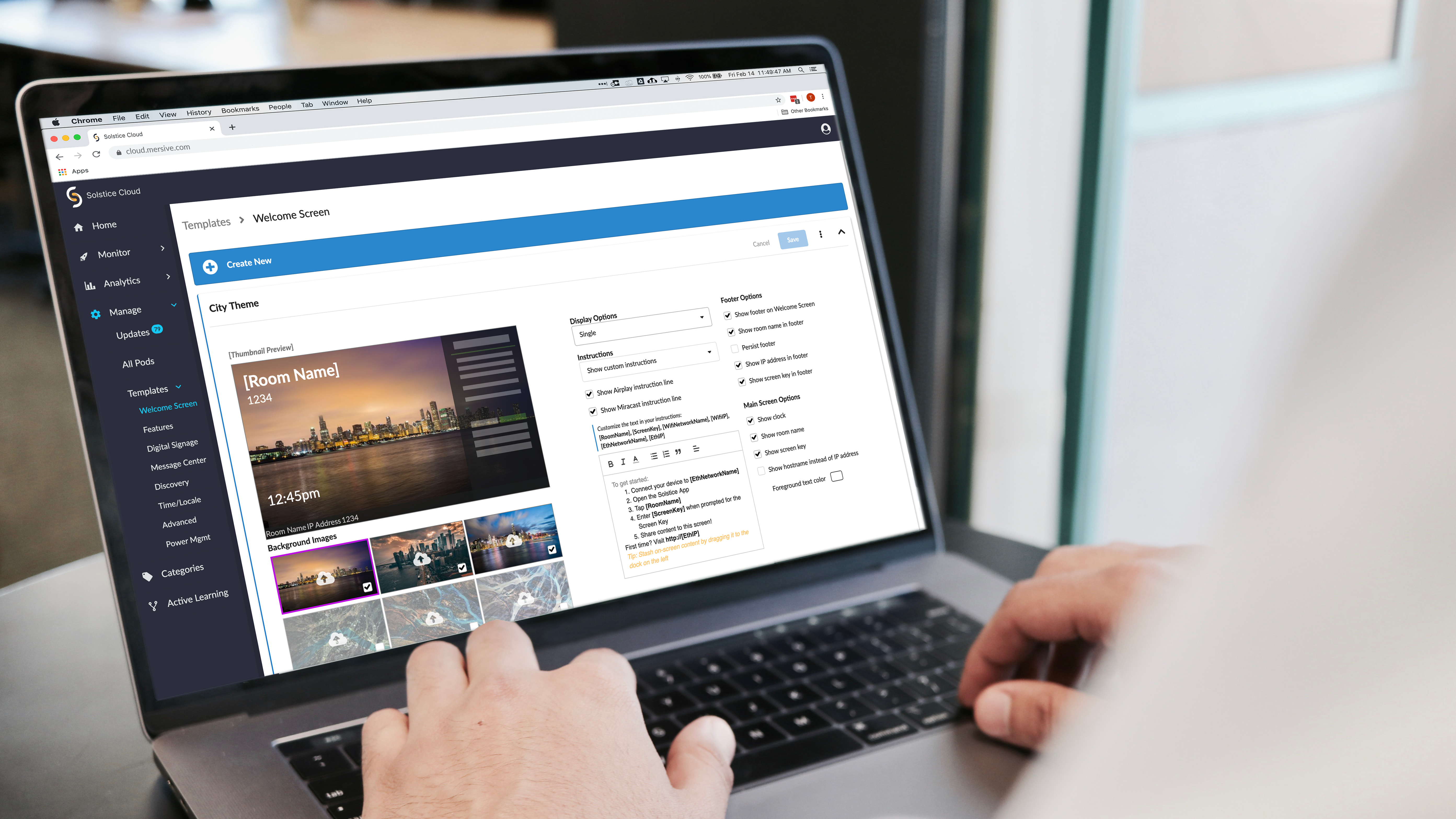
As you consider your hybrid workplace tech stack, keep in mind that solutions like Solstice have a broad range of capabilities that can enable you to decrease your technology footprint, but still take advantage of the full suite of office collaboration needs – including wireless content sharing and collaboration; agnostic conferencing in any meeting space; content layout and markup capabilities; digital signage; active routing for multi-screen or multi-room environments; and even workplace analytics to arm you with the data needed for workplace planning decisions. Additionally, Solstice’s Bring Your Own Meeting architecture makes it easy to scale as meeting space and workplace needs change over time.
Want to learn more about Solstice and how it can be implemented across various meeting spaces and settings? Reach out to get a product demo .
