Our Solstice wireless collaboration and content sharing platform is chock-full of handy features that allow groups to interact better and collaborate, in turn, driving more engaging and productive meetings, which leads to better business results.
At its core, Solstice is a content sharing platform. Any number of users can easily share any amount of content simultaneously from the device of their choice. This advancement in wireless content sharing allows for the natural rhythms of human-to-human interaction to occur without encumbrance. No longer must we share content and ideas in a serialized fashion but instead can have real conversations and discussions sharing ideas as they occur.
In the Solstice App, the Layout panel allows users to control content in multiple ways. Any user with the app that is connected to the Solstice display can control the content layout – not just the presenter – making for more dynamic and efficient meetings.
To get the most out of Solstice, follow the instructions below on how to control content and how it appears on the meeting space display.
• Drag and drop posts around to change the order of the content.
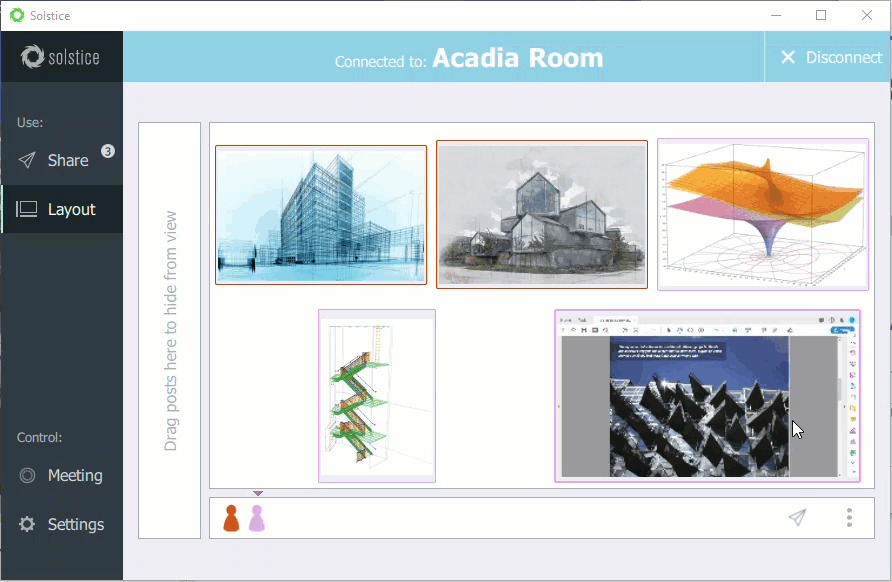
• Drag and drop posts on or off the on-deck panel on the left side of the display to pull content into the collaboration session as needed.
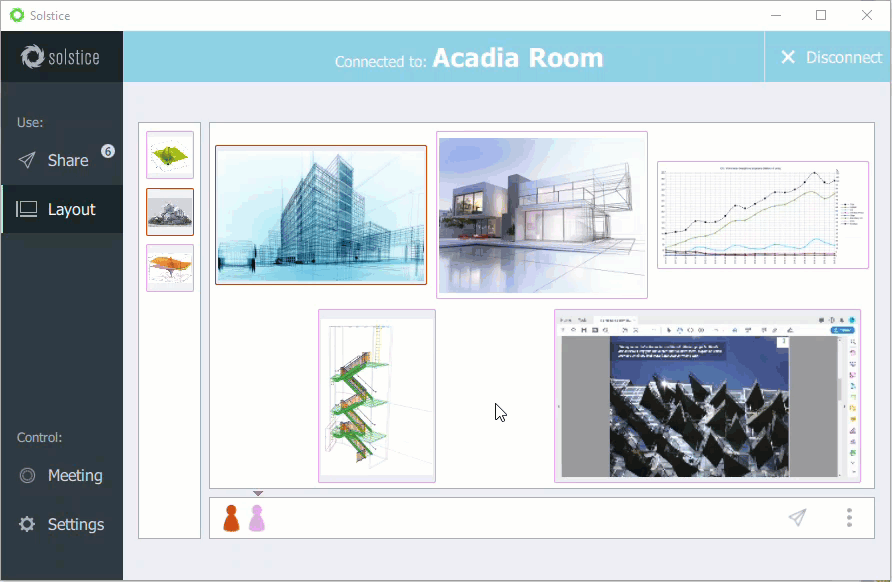
• Click on a Meeple (  ) to access the participant menu. This menu gives you options to show, hide, stack, or delete the participant’s posts, as well as disconnect the participant from the collaboration session.
) to access the participant menu. This menu gives you options to show, hide, stack, or delete the participant’s posts, as well as disconnect the participant from the collaboration session.
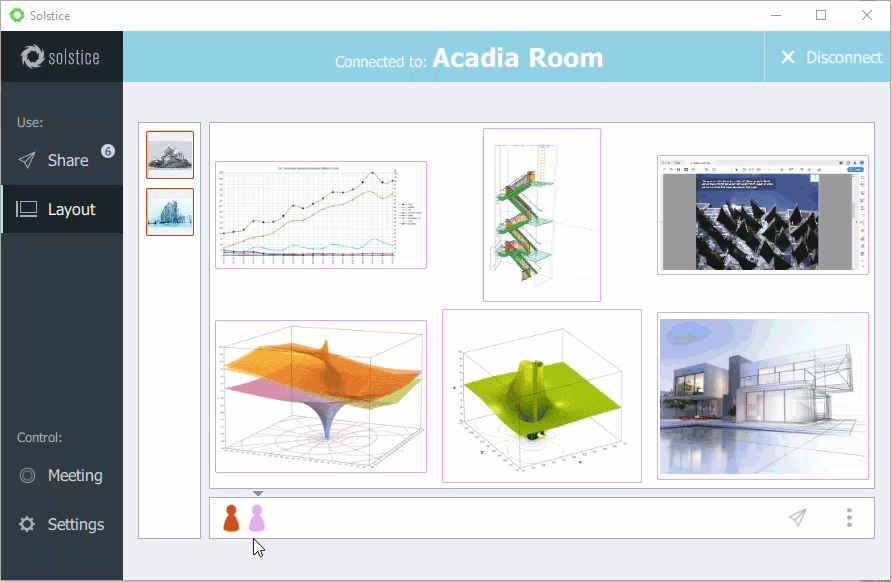
• Click the vertical ellipsis icon (  ) to view the media placement menu. This menu allows you to set whether or not posts are aligned to a grid and will enable you to move all posts on or off the screen quickly.
) to view the media placement menu. This menu allows you to set whether or not posts are aligned to a grid and will enable you to move all posts on or off the screen quickly.
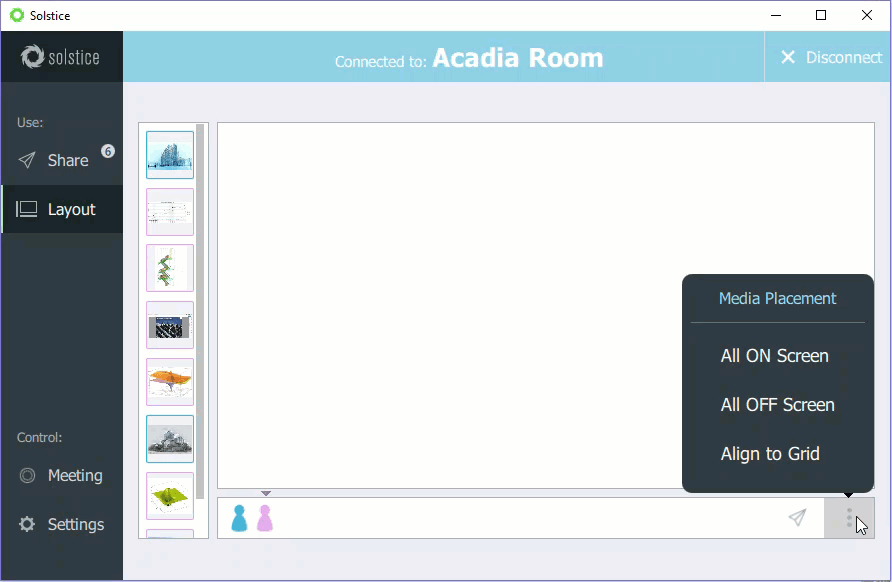
For more information on the various ways you can use the Solstice App to share and control content on your display, see our Solstice User Guide.
