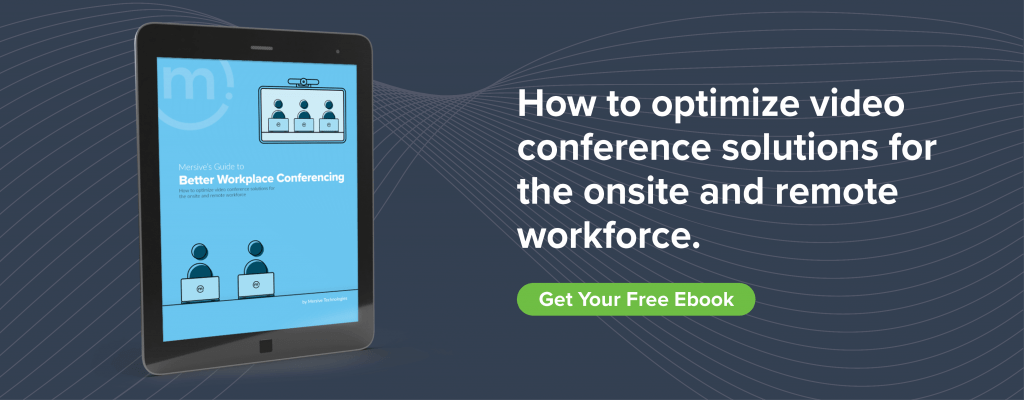In the first post in this series, we looked at the “meeting myopia” that CIOs experience when they use video conferencing room systems for content sharing and collaboration. While these systems are great for joining remote attendees to a meeting room with local attendees, they miss the mark in enabling group collaboration based on rich content sharing by multiple participants. In this post, we’ll take a closer look at why video conferencing room systems are a poor fit for collaborative meetings.
Video conferencing prevents content from turbo-charging the conversation

Shared, robust content is vital for the type of collaboration that produces an organization’s best ideas and deliverables. However, video conferencing limits the type of content that can be shared because it has to contend with multiple dimensions with scant resources, as opposed to dedicated in-room content sharing, which puts content first and devotes all of its resources to it. Video conferencing is inherently a “wide area” technology that must allocate available network resources among video, audio, and content, and do so in a low-latency manner. Even content shared by in-room users to an in-room display must make the round trip to the cloud first only to return to the room. Given the multiple priorities and network constraints, there is only so much that video conferencing services can allocate to content sharing. Because of this constrained environment, video conferencing cannot adequately handle high-resolution graphics — much less several pieces of high-resolution content at a time. High-definition video is particularly challenging — and 4K is all but impossible. This is yet another limitation on both the type and the quality of the content available to meeting-goers. On the other hand, in-room wireless collaboration technology is “local area” by nature and optimized for high-quality, high-resolution content sharing, in large part because it doesn’t incur the burden of maintaining wide area audio and video. We will go into much more detail on the benefits and how-tos of using in-room wireless collaboration solutions in conjunction with video conferencing services in our next post.
Video conferencing raises barriers to participation
Video conferencing room systems lower the barrier to connection, but connection isn’t collaboration. It’s the virtual equivalent of simply being in the room. Meetings don’t derive value from attendance; they derive value from participation. One of the most effective ways to choke participation is to move the group interaction into presentation mode where one person dominates the communication.
Because of video conferencing’s limited content-sharing functionality, it inherently pushes meetings into presentation mode, because only one person at a time can share content. Furthermore, if any person wants to share content — even if they are an in-room participant — he or she must go through multiple steps to join the web conference in order to present to the display (also known as a “double join”), causing unnatural delays to what should be free-flowing discussion and idea exchange.
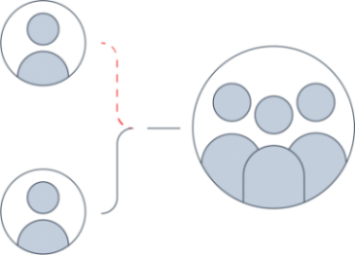
Less happens in more time, as presentation-style meetings are, by virtue of simple math, less productive than meetings that are truly collaborative and allow more ideas, outcomes, and solutions to be considered in a given time. The barriers to participation increase even more when there’s a requirement to use a video conferencing service that is different than the room’s systems (e.g., when the conference host is someone from another company). The person responsible for joining the conference must join from their own laptop and then plug in a cable to the room display that bypasses the room system. If anyone else wants to share content, they too, must join the video conference — and download the conferencing software, if needed — and the cable must be passed from one person to another and plugged into yet another laptop. Successful collaboration depends largely on robust content sharing where all can easily participate, regardless of the device being used. If your technology treats content sharing as an afterthought, then collaboration becomes an afterthought.
Content sharing comes at a high price using video conferencing systems
Even in the most optimal conditions, because video conferencing systems are cloud-based, each time a user shares content, the organization pays to route that content to the internet. For example, if a user shares a 1080p video from their desktop to a room display for an hour, it costs the organization $2 USD for that user to share. Each time an additional user shares content, that’s another $2. (This example is based on a scenario where the data routed equates to 5 Mbps to the internet over the course of an hour, at a cost of 40 cents per working hour per Mbps.) This is per meeting, per instance. Now, consider that each month, there are thousands of meetings at many large companies. That’s real money, gone. This drives up the total cost of ownership to unreasonable levels. This means that there’s a threefold impact when in-room users share content through video conferencing systems:
- They are limited in the content they can share, particularly higher quality content.
- They are limited in the number of users and content that can be shared.
- The sharing is expensive (relative to the near-zero cost of sharing with an in-room wireless collaboration system).
How do we solve this mismatch — and recover our lost time?
Unfortunately, time is zero-sum. Time not spent collaborating is time lost. But you can take steps to ensure that your meetings are time well spent — whether your attendees are present in the room or participating remotely.
In the next post, we’ll discuss how to improve the quality of collaboration, content sharing, and the total cost of ownership by combining wireless presentation systems and video conferencing solutions to serve all meeting participants to improve meeting outcomes and, ultimately, organizational health.