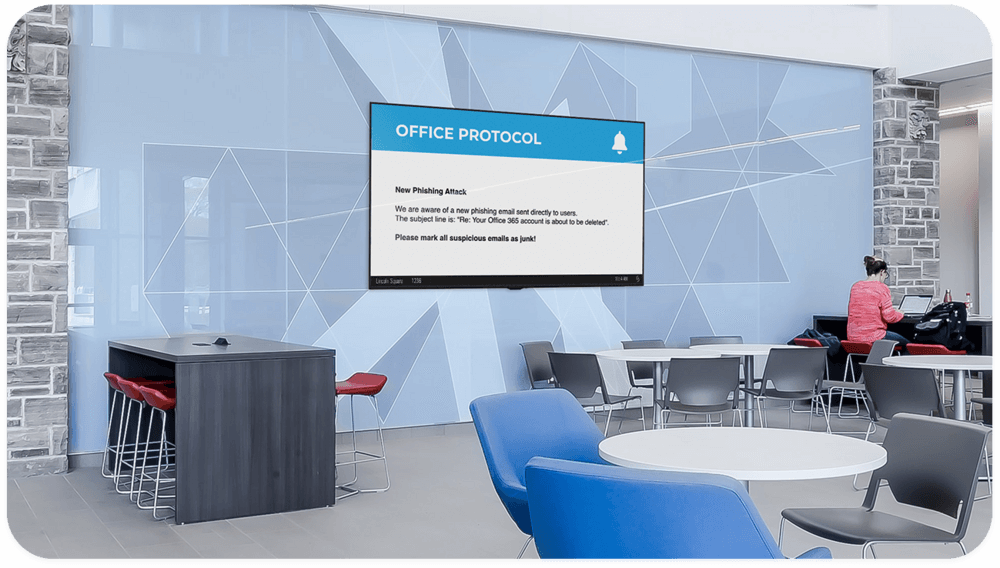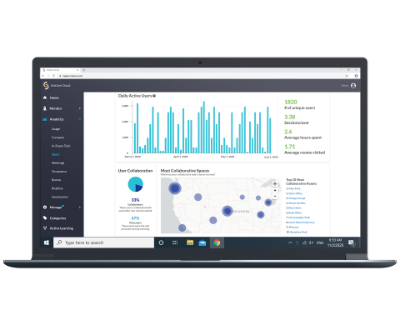- Create an informed workforce with dashboards that are always updating.
- Build team morale by introducing new coworkers and celebrating work anniversaries with employee spotlights.
- Generate excitement about company initiatives and events by playing branded videos throughout the office space or campus.
- Create Better Meetings
- SolutionsSolutions
- Room Types
- Conference RoomsSmall conference rooms to boardrooms.
- Huddle RoomsAd hoc and informal meeting spaces.
- Education SpacesCommon spaces, active learning rooms, and classrooms.
- Integrations
- Room Types
- Product OverviewProduct Overview
- Solstice PlatformThe ultimate collaboration platform for meeting and learning spaces.
- For Users
Get more out of your meetings.- Wireless PresentationUnlimited content sharing, control, and markup.
- Video ConferencingIntegrates with any major conferencing app.
- Active LearningRoute video feeds between multiple displays.
- Display CommunicationDigital signage, calendar integration, and custom welcome screens.
- For Admins
Get more out of your spaces.- Meeting CollaborationShare content wirelessly.
- Open APIIntegrate third-party systems.
- Dynamic Digital SignageCommunicate key messages.
- Room IntelligenceCreate smarter spaces.
- CalendaringView upcoming space availability.
- Meeting AnalyticsGain valuable insights.
- Video RoutingSet up simple video feeds.
- Network & SecurityProtect your deployment.
- For Users
- Resources