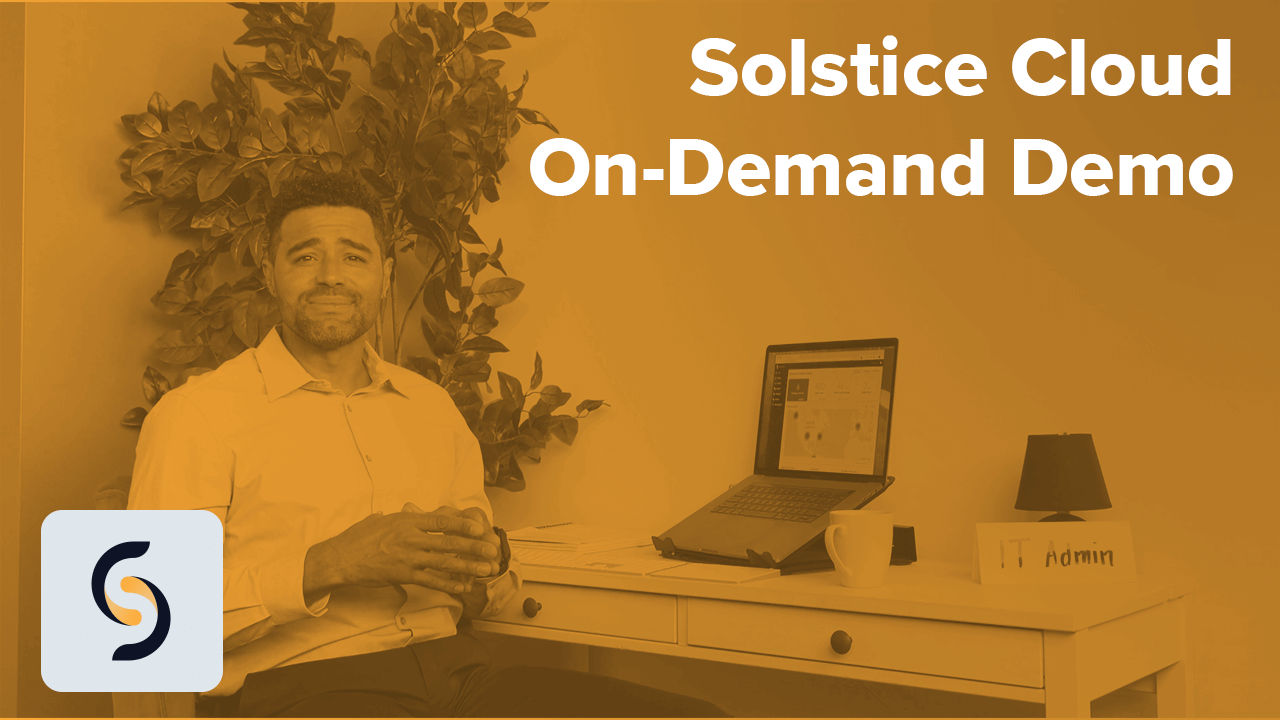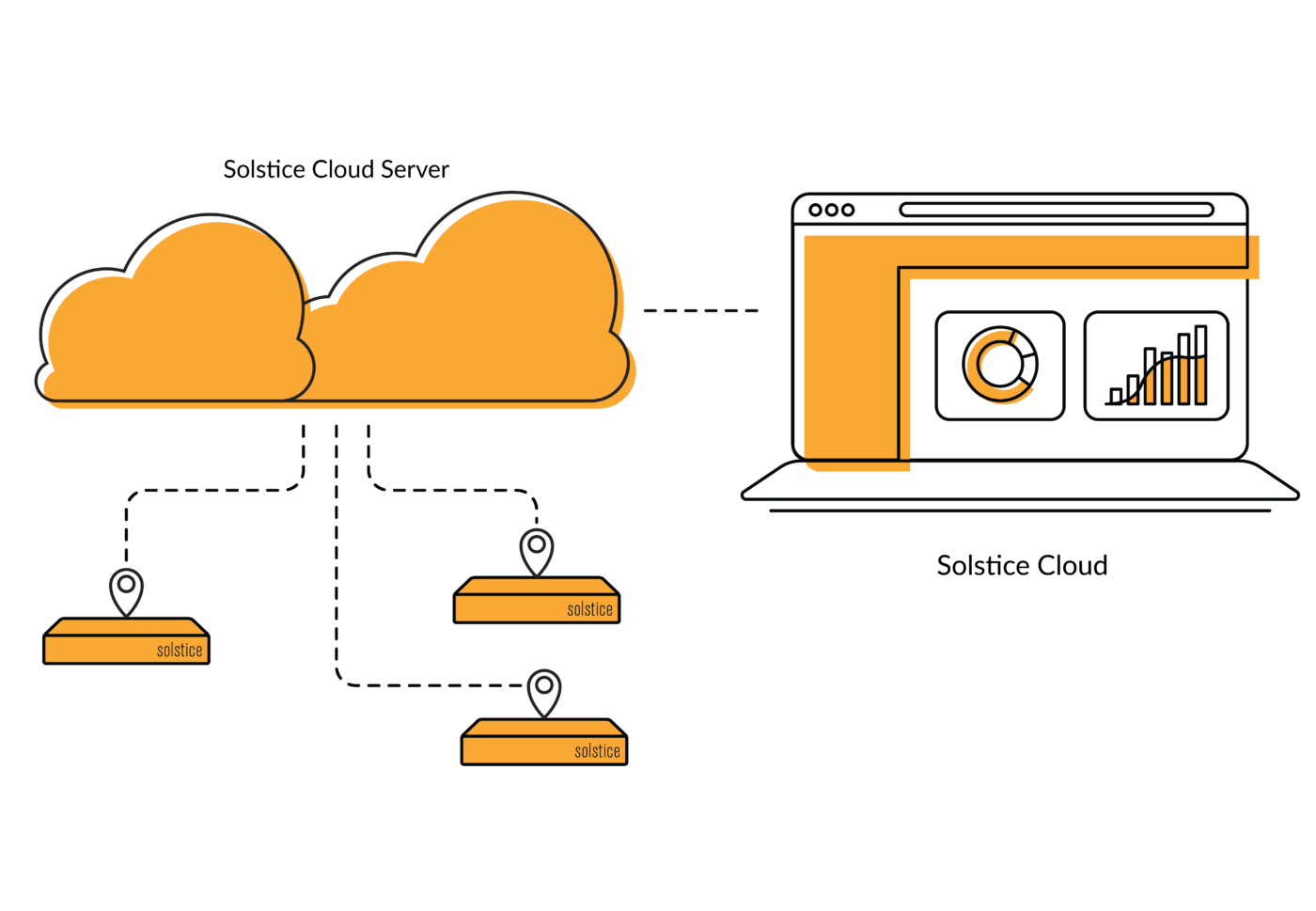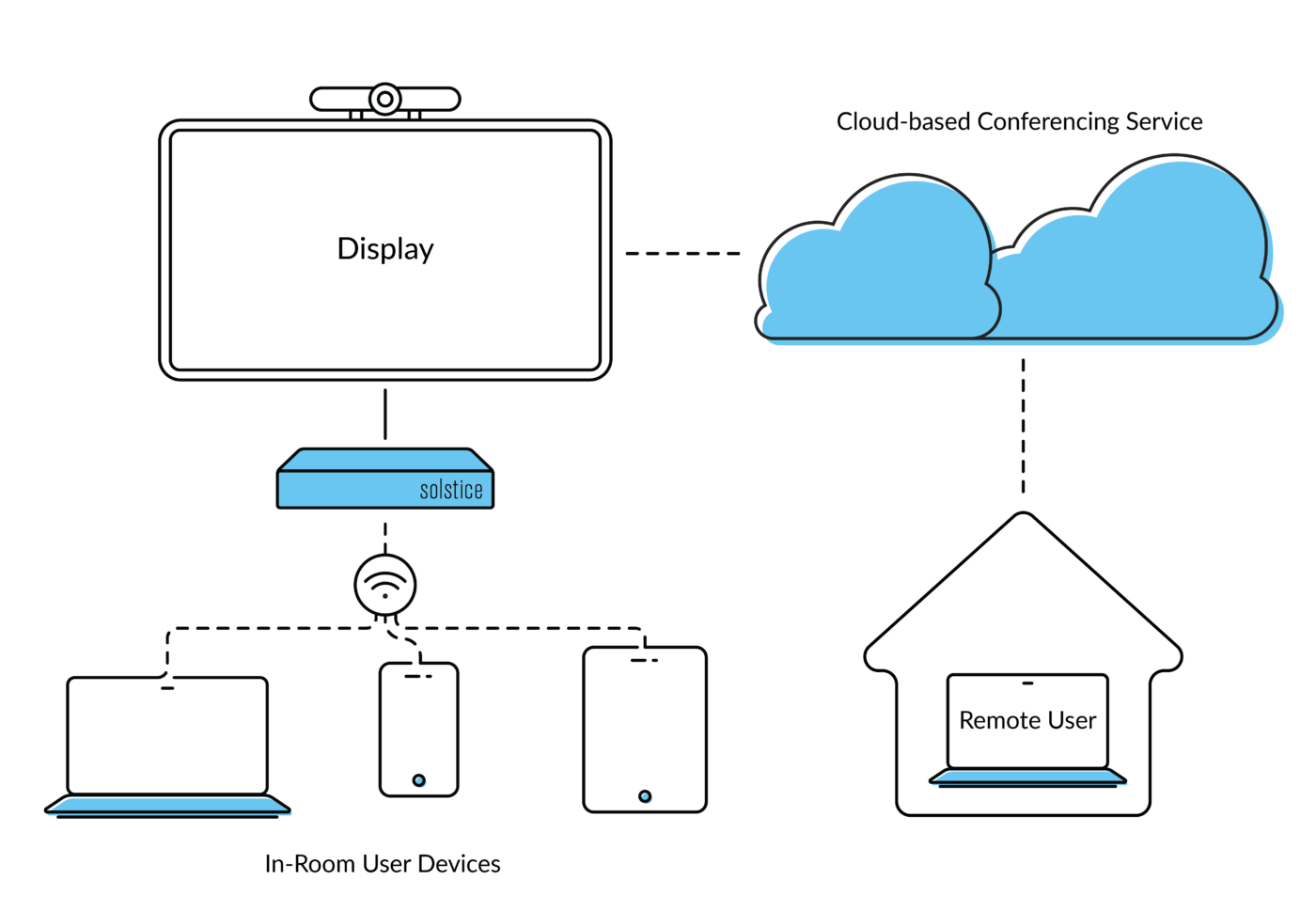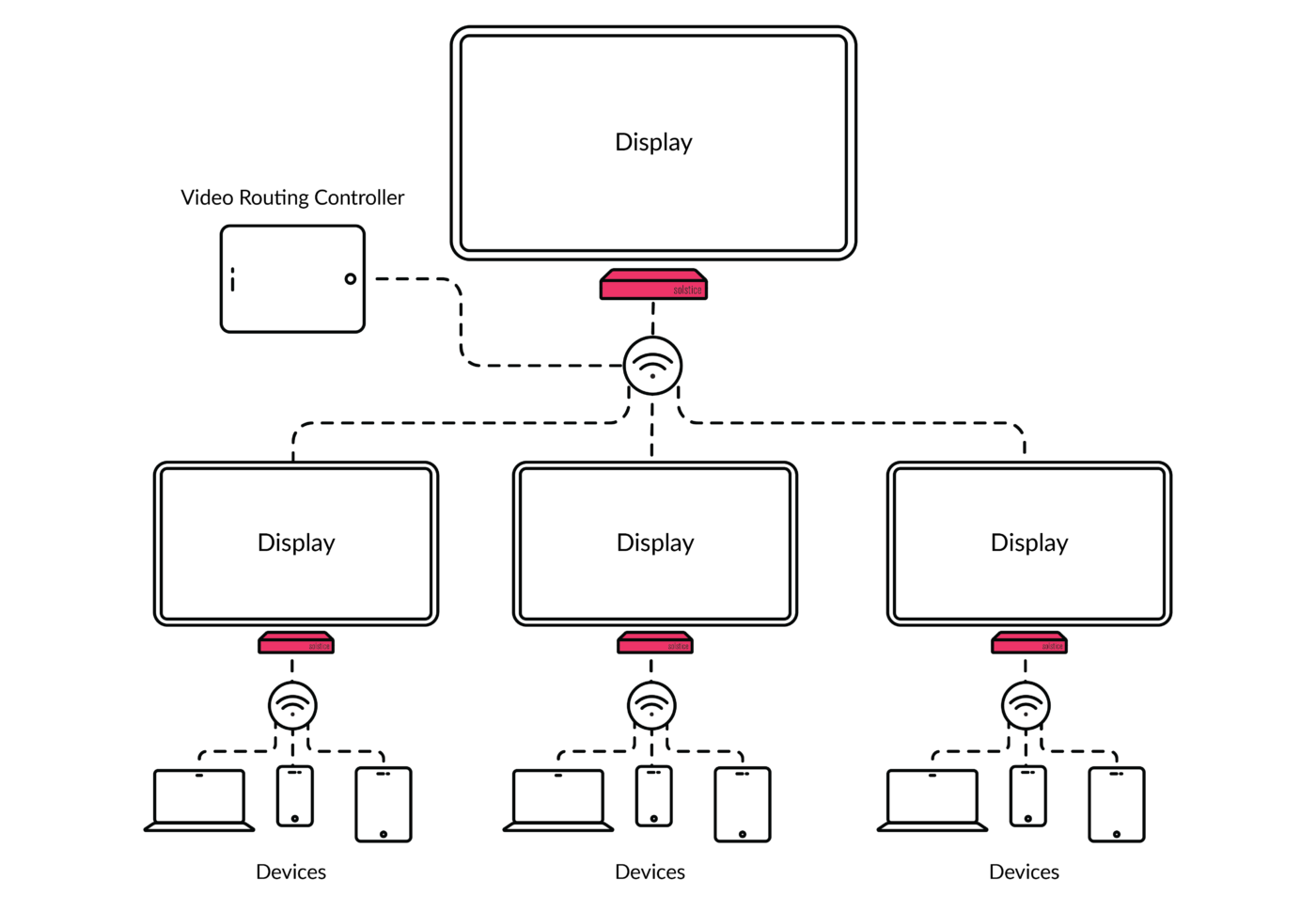We’ve got just the product for you!
Given your workforce is predominantly or entirely in-office, you should consider Solstice to enhance your meeting spaces for more efficient, engaging, and productive meetings.
Given your role as an IT admin, you should consider Solstice Cloud to best manage, analyze, and optimize your organization’s meeting spaces.
Given your hybrid workforce, you should consider Video Conference to create better collaboration between onsite and remote users.
Given your need to enhance training and learning spaces, you should consider Solstice Active Learning to create the most engaging team-based learning environments.
Explore the Solstice Ecosystem
Solstice
The ultimate collaboration platform for meeting and learning spaces.
Solstice Cloud
Cloud-based deployment management and meeting analytics.
Video Conference
A new class of agnostic, Bring Your Own Meeting room system.
Solstice Active Learning
Software-based video routing for multi-screen environments.
Explore the Solstice Ecosystem
Solstice
ㅤ
The ultimate collaboration platform for meeting and learning spaces.
Solstice
Cloud
Cloud-based deployment management and meeting analytics.
Video Conference
A new class of agnostic, Bring Your Own Meeting room system.
Solstice
Active Learning
Software-based video routing for multi-screen environments.
Want to have a live conversation?
Introducing the Solstice Pod Platform
The Solstice Pod is Mersive’s software-based appliance that hosts all versions of Mersive’s collaboration software, including Solstice, Video Conference, and Solstice Active Learning. The Pod also serves as an endpoint for Mersive’s cloud-enabled capabilities and provides support for a broad range of room configurations and equipment.




HDMI Input
In addition to Solstice’s wireless sharing options, the Pod’s HDMI input enables sharing from wired content sources, such as guests that may not have network access.
USB-C
The Pod’s front facing USB-C port will support future innovations.






Ethernet & Wireless
Dual wired and wireless network interface cards provide ultimate flexibility for deploying Solstice on the host IT network(s) and separate routing tables ensure no traffic passes between networks.
Power Supply or POE+
Power the Pod via POE+ or a dedicated power supply.
3.5mm Stereo Out
Connect the Pod to room audio via the 3.5mm audio port with 8-channel 7.1 surround sound.
Dual USB
Room audio/video peripherals, HID touch displays, and local configuration changes are supported via the Pod dual USB ports.
Dual HDMI Outputs
Drive a single 4k display or two 1080p displays with the Pod’s dual HDMI outputs.
Room Audio and Video Integrations with Solstice Conference
Mersive is proud to partner with leaders in AV and collaboration technologies. Solstice seamlessly integrates with these solutions to create the most powerful meeting and learning platform on the market.

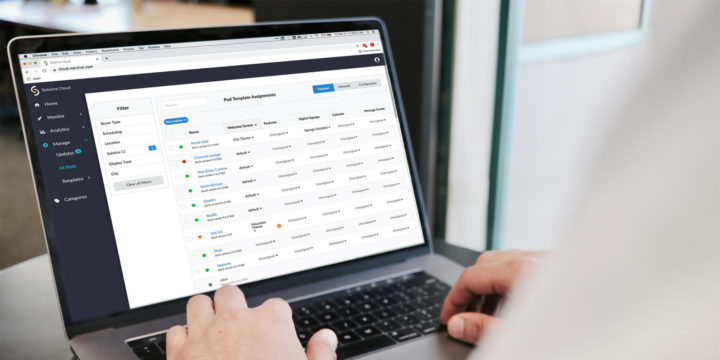
Workplace Analytics with Solstice Cloud
Collect and leverage actionable, data-driven insights on meeting and learning spaces to optimize utilization and productivity.
Digital Signage with Solstice
Digital signage playback is a feature of Solstice, the industry’s most complete team collaboration software solution. Because Solstice already runs on end points in meeting and learning spaces, there is no need for additional hardware, software, or installation costs to deliver signage feeds to these areas.


Calendaring Integration with Solstice
The Solstice Room Calendar integration supports Office 365 and Microsoft Exchange Server out of the box, with a robust level of configuration capabilities, such as various authentication modes and display options. Additionally, other calendar or scheduling systems such as Google Calendar can be indirectly integrated via our OpenControl scripting APIs.
Frequently Asked Questions by Consultants
Yes, Mersive’s consultant engagement program provides support to AV & IT consultants, architects, and design engineers to help you lead your customers to collaborative content-centered workplaces. Learn more at Mersive.com/Consultants.
Yes, the Mersive Learning Lab provides a comprehensive overview of the Solstice product suite, including features and functionality as well as deployment considerations and best practices. Learn more at Mersive.com/training.
The Gen3 Solstice Pod techinical specifications can be found by going to https://documentation.mersive.com/content/topics/general-gen3-pod-specs.htm.
Frequently Asked Questions by Dealers/Integrators
Yes. At Mersive, we’ve formed strong and lasting relationships with like-minded leading AV and IT integrators to provide them the best meeting solutions for their enterprise and higher education customers across the globe. Learn more at Mersive.com/Partners
You’ll need to fill out a quick questionnaire, provide your Tax Exempt Certificate, and provide a W9 form. To learn more about this process go to https://www.mersive.com/partners/new/#become-partner.
Yes, the Mersive Learning Lab provides a comprehensive overview of the Solstice product suite, including features and functionality as well as deployment considerations and best practices. Learn more at Mersive.com/training
Frequently Asked Questions by AV/IT
Yes, Solstice is designed to be deployed on your existing IT network(s) and has been deployed in some of the most secure corporate and government environments in the world. Security is always first priority for Mersive. In addition to all the security features already built into Solstice (e.g. 2048-bit encryption of Solstice data), Mersive completes annual 3rd-party penetration testing and implements changes to address the findings. At a more fundamental level, Solstice is secure due to its architecture: Solstice streams pixels, not application data (so your spreadsheet or presentation never leave your device) and the product uses a proprietary codec. Beyond IT security, Solstice also offers multiple security options for end users and admins including moderator mode, password protection of configuration settings, and alerts if or when any security settings are changed.
There are two ways to centrally manage your Solstice Pods, via the Solstice Dashboard or through Solstice Cloud, which includes more robust monitoring and management tools. To learn more about management through Solstice Dashboard and Solstice Cloud, visit the Solstice Cloud FAQ section.
Yes. Mersive is proud to partner with leaders in the AV and collaboration technologies space. Solstice seamlessly integrates with these solutions to create the most powerful meeting and learning platform in the market. Learn more about AV alliance partners at https://www.mersive.com/partners/alliances/ and learn more about UCC solutions at https://www.mersive.com/video-conference/#byom-solutions.
Frequently Asked Questions by End Users/Customers
With more than 2,000 subscribers, the Mersive Blog is always publishing new content for our readers and subscribers. Go to https://www.mersive.com/blog/ to check it out.
Yes, the Mersive Learning Lab provides a comprehensive overview of the Solstice product suite, including features and functionality as well as deployment considerations and best practices. Learn more at Mersive.com/training
Go to https://www.mersive.com/products/ to see how you can buy a pod directly from Mersive or through one of our certified partners.
Suggested Articles Based on Your Answers
Suggested Articles Based on Your Answers
London Borough of Culture Improves Collaboration and Reduces Maintenance Costs with Mersive
Are you looking for a collaboration solution that is easy to use for everyone? Read our latest case study to see how Brent Council uses Solstice across their meeting and public spaces to provide intuitive, secure collaboration for council members, visitors, and community members. Read more: