Discover the Right Solution for Your Needs
From wireless screen sharing to advanced digital signage and AV routing, Mersive offers solutions tailored to your organization’s requirements.
Mersive helps you create smart, seamless, and secure collaborative spaces that maximize human potential instead of dragging everyone down.
Mersive helps you create smart, seamless, and secure collaborative spaces that maximize human potential instead of dragging everyone down.
Imagine a space where technology empowers, not interrupts. Envision a collaborative environment where the tech that connects you blends into the background. Mersive closes every digital gap so that your meetings and classes flow effortlessly.
From wireless screen sharing to advanced digital signage and AV routing, Mersive offers solutions tailored to your organization’s requirements.
Dual 4k 60fps. Built-in AI acceleration. Our 4th-generation pod puts the pro in productivity.
With focused features for focused teams, Solstice Element offers a streamlined sharing experience.
From wireless screen sharing to advanced digital signage and AV routing, Mersive offers solutions tailored to your organization’s requirements.
Dual 4k 60fps. Built-in AI acceleration. Our 4th-generation pod puts the pro in productivity.
With focused features for focused teams, Solstice Element offers a streamlined sharing experience.
From wireless screen sharing to advanced digital signage and AV routing, Mersive offers solutions tailored to your organization’s requirements.
Future-focused, efficient collaboration that delivers real benefits for you and your organization.
Eliminate the stop-and-start chaos of traditional setups.
Enjoy the simplicity of connectivity that just works.
Enable teams to share more ideas more easily.
Protect your intellectual property with industry-leading security.
At Mersive, we’re redefining collaboration. Our secure and reliable technology has revolutionized collaboration at Fortune 500 giants, leading educational institutions, healthcare providers, and small businesses alike.
More than just a technology provider, Mersive is a catalyst for innovation. We help create spaces where teams connect, creativity flows, and things get done.
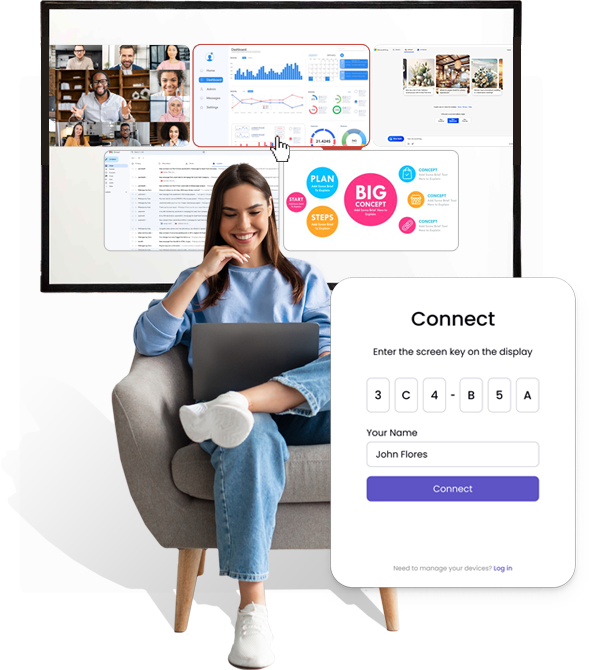
Expect updates, guidance, and more
You accept and agree to Mersive’s Privacy Policy.