Solstice Works with Zoom to deliver a better room solution.
Zoom’s video conferencing combined with Solstice’s rich, multi-participant content sharing, delivers a better collaboration experience between onsite and remote users.


Bring Your Own Meeting: A Smarter Approach to Room Conferencing
Solstice is a new class of Bring-Your-Own-Meeting (BYOM) room system that offers smarter room conferencing support. By wirelessly connecting users’ laptops to the room technology, Solstice delivers agnostic room conferencing support that is incredibly easy to use and more collaborative than traditional conferencing.
How is Solstice Different from Conventional Teams Rooms?
More Flexible
In addition to Microsoft Teams, Solstice supports Zoom, Webex, and other major conferencing services giving users ultimate choice and flexibility.
More Flexible
In addition to Microsoft Teams, Solstice supports Zoom, Webex, and other major conferencing services giving users ultimate choice and flexibility.
More Flexible
In addition to Microsoft Teams, Solstice supports Zoom, Webex, and other major conferencing services giving users ultimate choice and flexibility.
How to Use Solstice with Zoom
1- Wirelessly Connect to the Room Technology
When the meeting starts, Solstice automatically connects the room display, camera, and audio to the host’s laptop running the Zoom meeting.
2- Enhance Conferencing with Rich Content
Multiple users can share, arrange, and markup content simultaneously, boosting meeting engagement and collaboration.
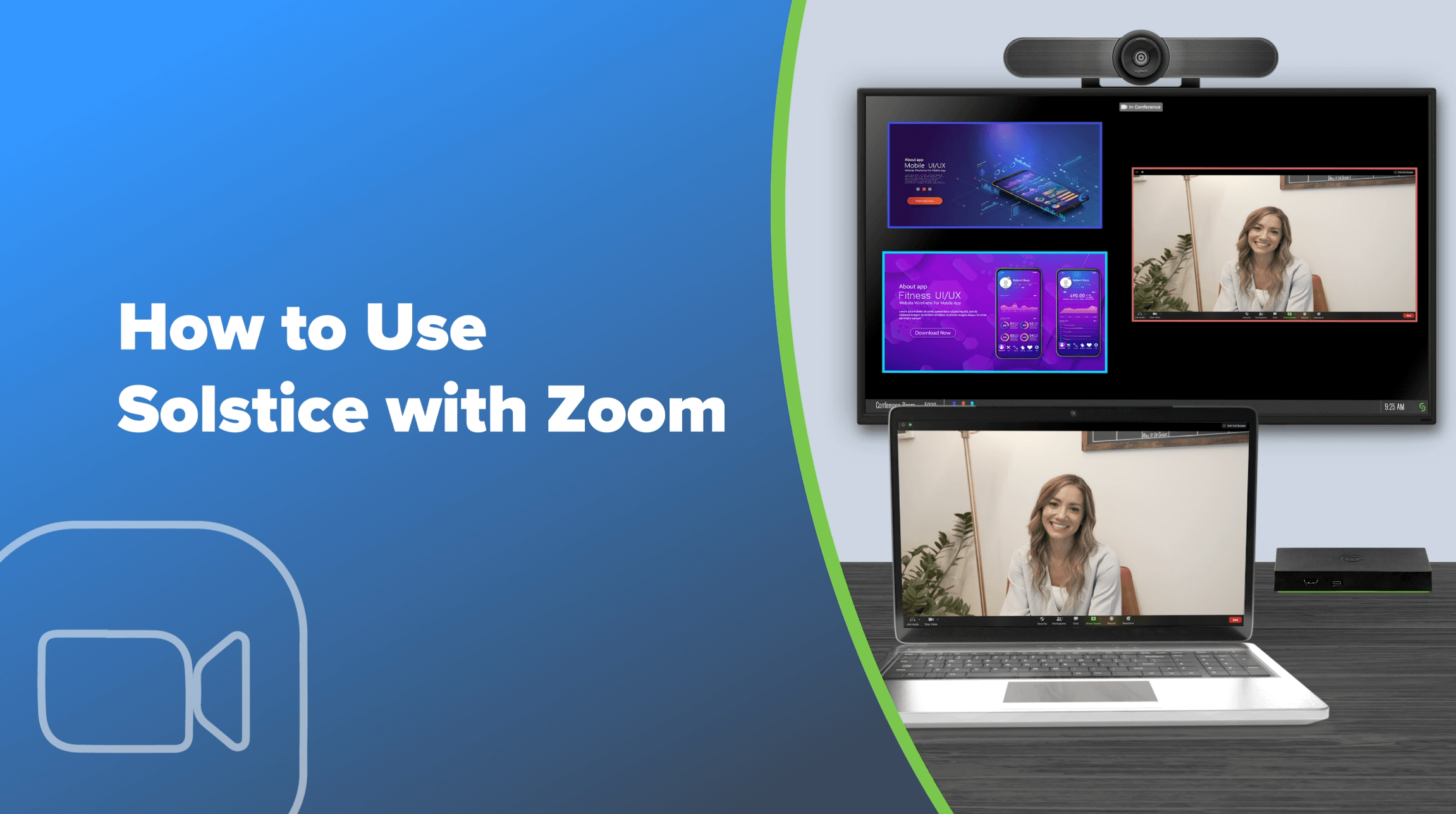
Why Solstice over Other Zoom Rooms
Better Collaboration
Solstice’s dynamic, multi-presenter collaboration with no content limits boosts meeting productivity and engagement.
No Vendor Lock-in
Solstice has a more flexible system architecture that supports all major conferencing services, including Teams, Zoom, and Webex.
No Shared Room Consoles
User laptops, tablets, and smartphones drive the meeting, eliminating the need for high contact touch points such as shared room consoles.
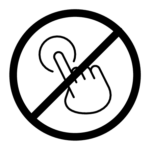
Lower Total Cost of Ownership
With lower upfront and subscription costs, Solstice has a lower total cost of ownership than other Teams rooms while offering greater flexibility.
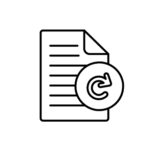
Avoids Unnecessary Bandwidth Costs
Only the meeting host needs to connect to the Teams meeting, while in-room sharing occurs over the local network.
Insights into Workplace Collaboration
Gain insights into room utilization and conferencing analytics to better understand users’ needs and inform workplace strategy.
View the full comparison between Solstice vs. Zoom Rooms
How to Get Solstice
Solstice collaboration software runs on the Solstice Pod I/O hub to deliver new levels of collaboration in meeting and learning spaces. The video conferencing integration capability is available on every Gen3 Solstice Pod with a current Solstice Subscription.
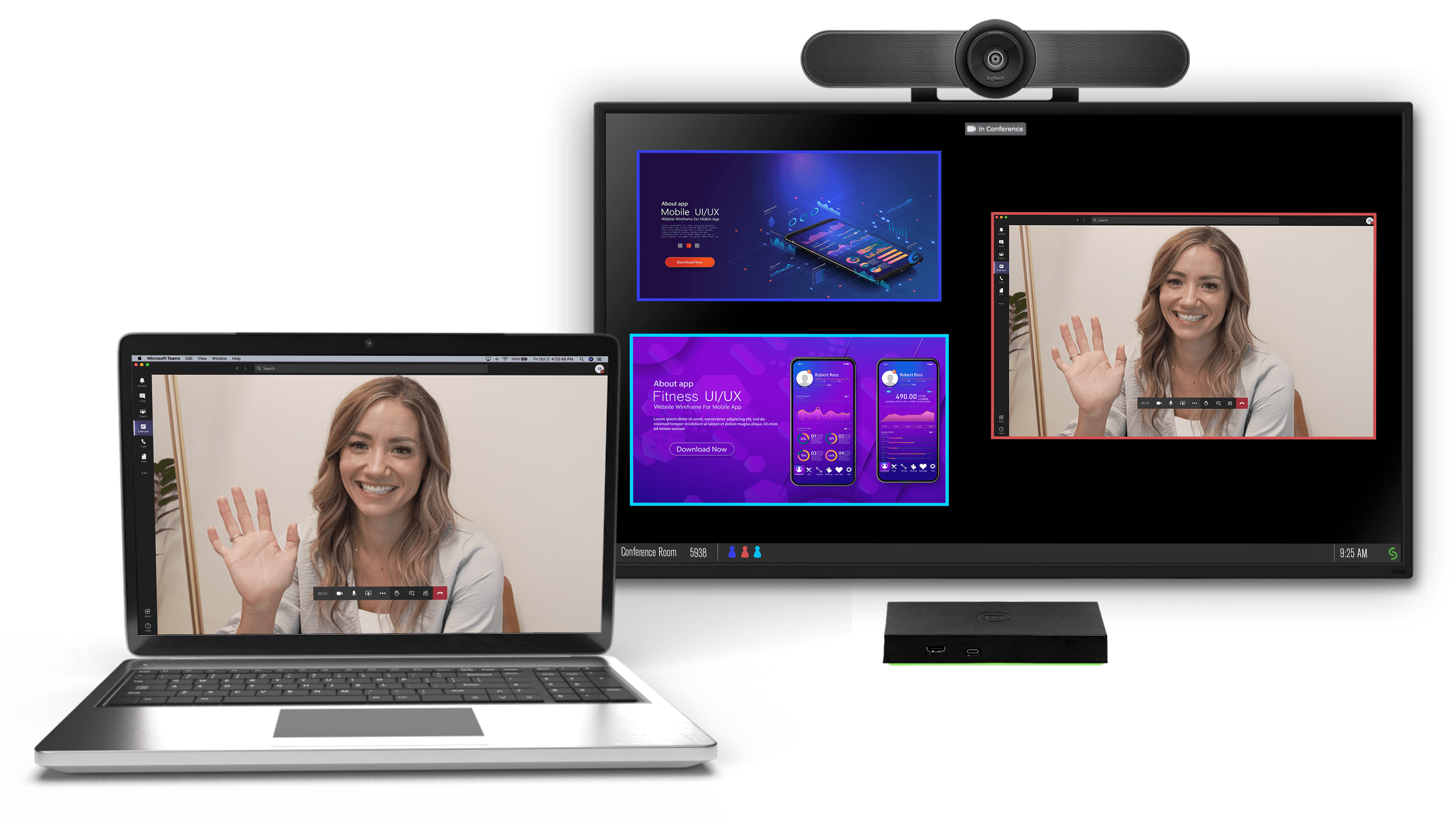
Already have Zoom Rooms?
Solstice can easily integrate with your existing Teams Rooms to provide an inclusive, engaging, and collaborative experience that improves the usability and productivity of your meeting spaces. Learn how to integrate with Solstice to get the best of both solutions.