Mersive Solstice End-of-Life Policies
Software End of Life Purpose
As a part of the product life cycle, Mersive will end its support of older Solstice software versions in order to focus on supporting our newer series software versions, as well as our upcoming product roadmap. Mersive has defined the following end-of-life (EOL) policy to help organizations understand and manage the impacts of a software version reaching the end of its product life cycle.
Software End of Life Policy
- When a major software version reaches its end of life, Mersive will no longer improve, maintain, or support the EOL’d software series with technical support, software updates, patch fixes, etc.
- Mersive will actively support 2 major series software versions (e.g. Solstice 4.x and Solstice 5.x).
- Once a new major software version is released, there will be up to a 6-month grace period before the oldest major software version will reach its end of life. Mersive reserves the right to declare when a major software version has reached its EOL.
- When a major release version (e.g. Solstice 3.x) reaches its EOL, all software versions within that major release series including minor patch releases (3.0, 3.1, 3.1.2, etc.) will be EOL’d.
- Mersive will announce the official EOL date for a major software version 3 to 6 months in advance. Mersive will communicate this announcement to potentially impacted customers via email, and the announcement will also be posted in Mersive’s support portal.
- If you choose to remain on a software version that has reached its end-of-life, your perpetual Solstice Pod license will still continue to work after that date.
- Updating to the latest software version is not required; however, it is strongly recommended to get the latest capabilities and fixes. Note: Current Solstice Subscription is required to update to the latest software version. If you’re unsure of your subscription status, please reach out to renew@mersive.com.
- If your Solstice Subscription has expired but you have access to a newer, supported software version that was released before the end of your subscription term, you will be able to update your Pods to that software version.
- EOL’d versions of Solstice Pod hardware will not be able to upgrade to the latest version of Solstice as these hardware versions have reached their end of life and are no longer supported by Mersive.
Hardware End of Life Purpose
The decision to end-of-life (EOL) older generations of Solstice Pod hardware is driven by their inability to support Mersive’s future product roadmap due to operating system and hardware performance limitations. This allows Mersive to focus development resources on our more recent and performant Solstice Pod hardware platforms. Mersive has defined the following hardware end-of-life (EOL) policy to help organizations understand and manage the impacts of a hardware version reaching the end of its product life cycle.
Hardware End of Life Policy
- Each generation of Mersive hardware has approximately a five- to six-year lifecycle from its initial release, to its end of sale, and ultimately its end of life (EOL).
- Mersive will announce the official EOL date for a hardware version at least one year in advance. Mersive will communicate this announcement to potentially impacted customers via email, and the announcement will also be posted in Mersive’s support portal. Mersive reserves the right to declare when a hardware version has reached its EOL.
- When a hardware version reaches its end of life, Mersive will no longer support the EOL’d hardware version with software updates, and technical support will be offered to the best of Mersive’s abilities for valid subscription holders only.
- When a hardware version reaches its EOL, Mersive will designate the last supported software version for that hardware version. EOL’d Pods will not be able to upgrade to software versions released after the designated last supported software version.
- If you choose to remain on a hardware version that has reached its end-of-life, your perpetual Solstice Pod license will still continue to work after that date.
- Once Mersive announces an official EOL date for a hardware version, impacted customers can choose to participate in Mersive’s hardware swap program to upgrade their impacted Solstice Pods to the newest version at a discounted rate.
Example Hardware Version EOL Timeline
Below is an example illustration of Mersive’s hardware version lifecycle including its end-of-life.
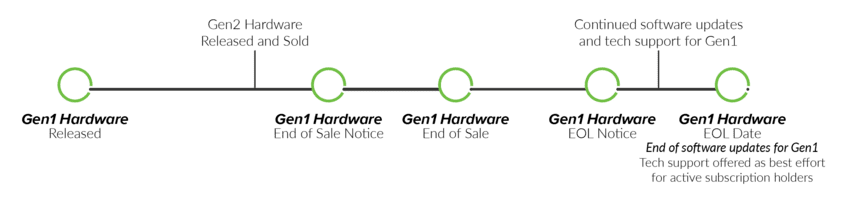
If you have any questions at all, please contact Mersive Support at support@mersive.com or open a support ticket in our Support Portal for further assistance.