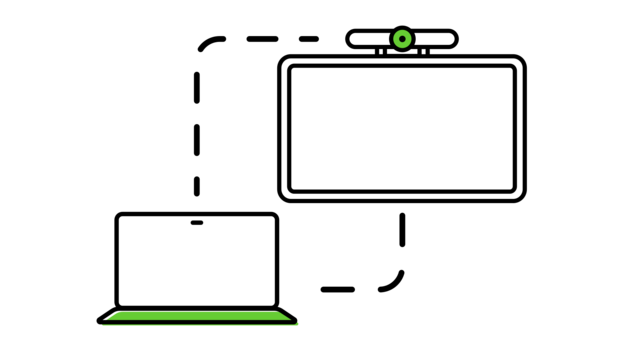Solstice 5.3 Release Update & Resources
Since its release last year, Solstice Conference has provided a better conferencing experience by offering the first true Bring Your Own Meeting (BYOM) room system on the market. With agnostic video conferencing support, wireless USB connectivity, a touchless one-step start, and rich, multi-participant content sharing, Solstice Conference elevated how we think of video conferencing and collaboration.
Since its launch, Mersive listened to the feedback from our customers, partners, and distributors and has worked to provide the best BYOM conferencing experience yet. Our latest release brings the Solstice Conference experience to more rooms and users than ever before, resulting in the ultimate collaboration solution for the hybrid workplace.
Highlights of Solstice 5.3 include:
- Superior Performance
- Broader Laptop Support
- Plug-and-Play A/V Support for the Market’s Leading USB Devices
- New Solstice App Designed for an Even Better User Experience
These enhancements, along with additional updates, have enabled Mersive to provide a category-defining, touchless BYOM room system at a time when it’s needed the most, supporting hybrid meeting spaces, workplaces, and classrooms.
The Ultimate Bring Your Own Meeting Room Solution
The way we meet is changing. With the new, more dynamic hybrid workplace, traditional vendor-locked room systems no longer accommodate our day-to-day workflows. By leveraging everything that users bring into the meeting room on their devices, Solstice delivers a touchless, easy-to-use room solution that is driven completely by users’ own devices. What does this mean? The Solstice BYOM architecture leverages: Over the past year, many workers have grown accustomed to using several conferencing applications in their work from home environments. As they return to the office, providing this flexibility will be key to the success of the hybrid workplace. Solstice turns any room into a Zoom, Teams, and Webex room by wirelessly connecting the conferencing applications running on users’ laptops to the room display and audio/video peripherals, giving users a true BYOM experience. Solstice 5.3 extends the Solstice Conference experience to more meeting and learning spaces than ever before. Here’s what’s new:
1. Superior Performance
Collaboration in the hybrid workplace will require more spaces to support both onsite and remote meetings. To provide increased support across meeting and learning spaces, we’ve refactored Solstice Conference to use significantly less bandwidth and meeting host laptop processing power, providing a better conferencing experience across a broader range of laptops. 2. Broader Laptop Support
To extend the Solstice Conference experience to a wider range of users, Solstice 5.3 also provides full support for more laptops, including those with i5 processors. This significantly broadens the number of users that can host Solstice Conference sessions from any Solstice-enabled space, using their conferencing application of choice to easily connect to remote participants.
View supported laptop specifications here. 3. Plug-and-Play A/V Support for the Market’s Leading USB Devices
With Solstice Conference, Mersive has moved the purely in-room collaboration experience of Solstice to a full UC solution that provides support for remote connectivity. In addition to the expansion of the Solstice Conference capability in the 5.3 version, Mersive has also partnered with some of the market’s leading audio/video manufacturers, including Logitech, Yamaha, Huddly, QSC, Avonic, and more.
Solstice 5.3 adds plug-and-play A/V support for the following USB devices:
View the full list of supported devices here. 4. New Solstice App Designed for an Even Better User Experience
Along with Solstice performance enhancements, we’ve also redesigned the Solstice app to improve the user experience, including improved ease of use and a streamlined user workflow.
Solstice app enhancements include: While the Solstice app provides the greatest functionality for content layout and control, it’s important to note that for Solstice Conference use, only the meeting host is required to have both the web conferencing app and the Solstice app. Other in-room users can share content directly to the display via the Solstice app, AirPlay, Miracast, HDMI input, or browser-based sharing, further expanding ease of use and flexibility for all participants to share the way that they want. And More… To see additional details, enhancements, and resolved issues, see our full release notes.
Ready to update? Solstice 5.3 software upgrades are available for the Solstice Pod (Gen2i and Gen3), Solstice Dashboard, and Solstice apps. As a note, current Solstice Subscription is required to upgrade Solstice Pods to the latest version and to use Solstice Conference. For current Solstice users, visit mersive.com/download to access all updates. For more details on updating Solstice to the latest version, see our How To Guide. Note that when a Solstice Pod is upgraded to version 5.3, users will need to upgrade their Solstice app to version 5.3 to use Solstice Conference. See more details about app compatibility in our release notes. New to Solstice? Reach out for a demo.
What’s New in Solstice 5.3

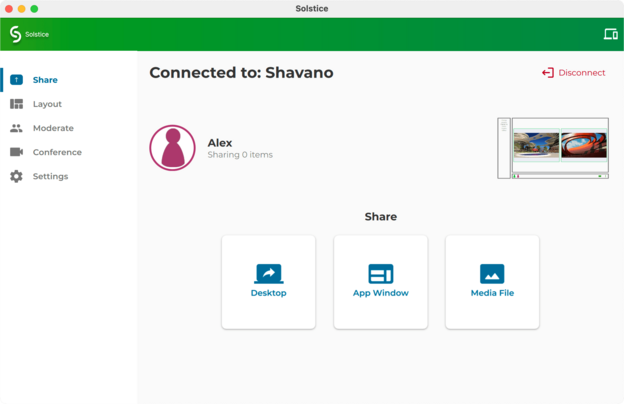
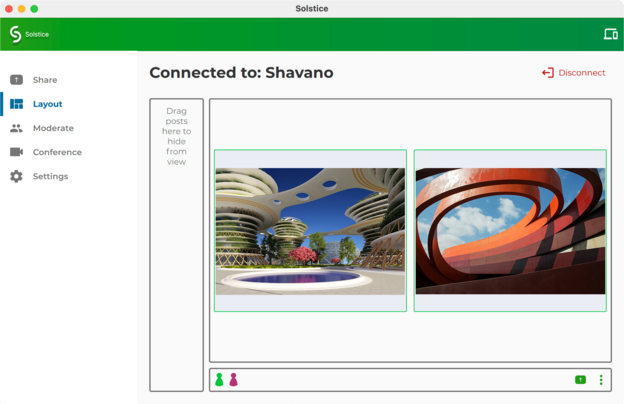
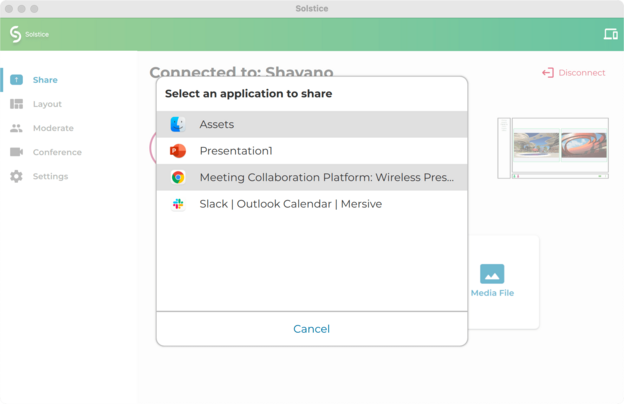
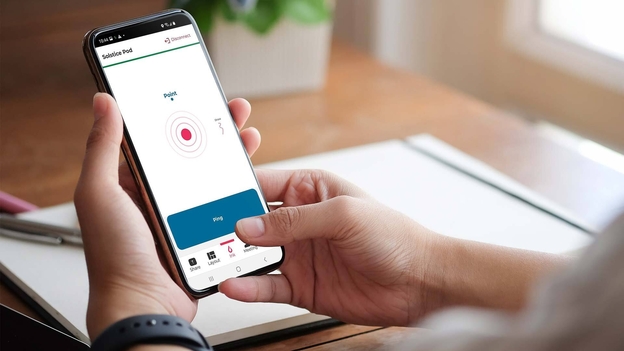
How to Update